The worldwide effort to stem the spread of Covid-19 is shifting most aspects of our daily lives from in-person to remote. In addition to the disruption this has caused in our social, family, spiritual and leisure activities, as professionals we are facing the significant challenge of adapting our customary ways of doing business to an all-digital model of interaction.
At Attention Span, we’ve grown over the years from a single office in LA to four offices separated by three time zones, with clients across the U.S. and Europe. We’ve learned how to cope with the challenges of geographic distance between team members, using a combination of communications technology, strategic workflow design and an ongoing commitment to help each other succeed.
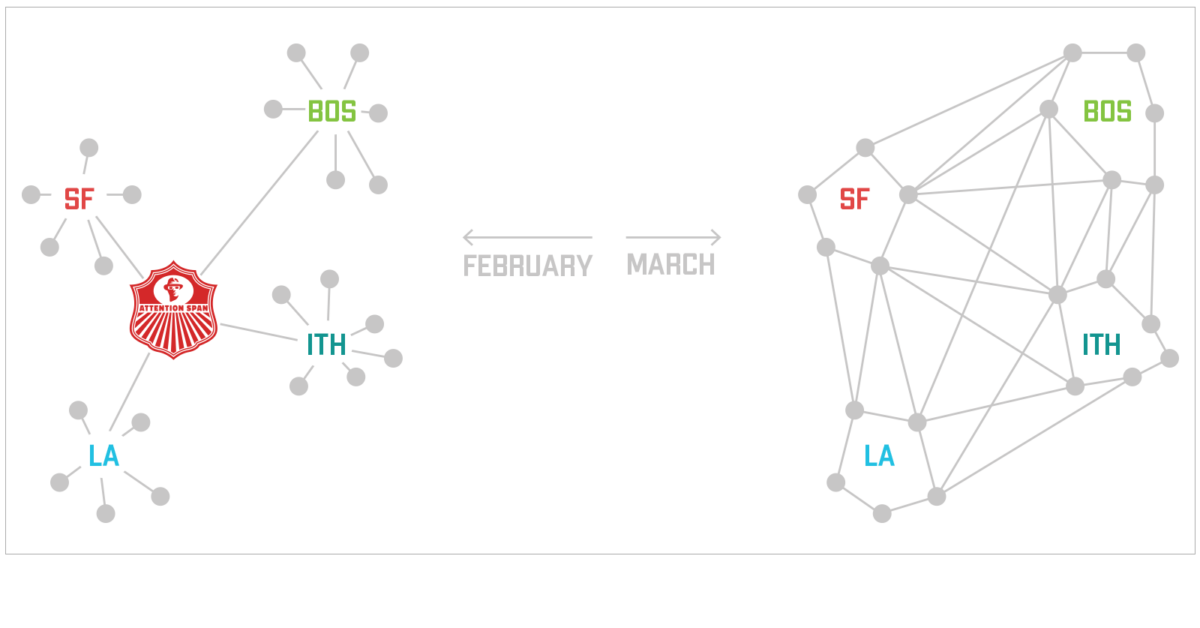
Below are some working guidelines we’ve developed, based on the lessons we’ve learned (mostly the hard way) working as a flexible, geographically dispersed and frequently WFH (work from home) organization. There are a few items that include Covid-19-specific considerations. Below the recommendations is a list of the various technologies we use to make it all work.
Face-to-face is best
- If you can video conference, do!
- In-person meetings are the most information-rich, thanks to the abundance of non-verbal and non-written communication that happens between meeting participants — smiles, eye-rolls, hand gestures, etc. all provide an additional layer of information that gets lost in audio-only environments. Video interaction is by no means a perfect substitute for live meetings, but it’s an order of magnitude better than audio-only calls.
Assume positive intent
- Remember — the purpose of business meetings and conference calls is to move your organization’s projects forward toward a successful conclusion. That’s why your team exists. That’s why your job exists, and that’s why everyone is on this call/video conference.
- Awkward silences are inevitable and unpleasant, especially on non-video conference calls. If a silence follows your statement, understand that it’s most likely due to thought being given to the right answer or due to confusion about who should respond. Don’t take it personally.
- Corollary: Leave any personal agendas or conflicts at the door and resolve them one-on-one at a separate time.
Don’t just be clear — be impossible to misunderstand
- So many things can interfere with the transfer of information during a call or even a video conference — bandwidth glitches, connectivity interruptions, momentary distractions in the work-from-home space (“Look Dad! I drew a diagram of the hydrologic cycle!”).
- As the speaker in a remote meeting, you have no way of knowing that your message was heard clearly and understood — other than by confirming as soon as possible that you’ve been understood.
- As a participant, if you are unsure if you understood something correctly – call it out to have it clarified. It’s always better to double check that to walk away from the call/video with the wrong information.
Overcommunicate
- Silence more often than not registers as a negative reaction to the most recent speaker, and prolonged or repeated silences can turn a perfectly well-intentioned call into a demotivating experience for the entire group. Keep it moving forward by acknowledging what a colleague has said, even if you don’t have the ideal response yet, and even if it’s not clear who should respond.
- Before you wrap up a call, ensure everyone is clear on upcoming tasks, assigned responsibilities and deadlines. This will help everyone stay on track and move projects forward efficiently.
- Break down information silos and share beyond the “need-to-know” minimums, as Stanley McChrystal recommends in his excellent book Team of Teams. Enable awareness of everyone’s activities throughout your organization, which will empower individual action and create redundancy, which is needed as much as ever.
Be picky about accepting meeting/call invites
- Don’t join meetings you know you won’t be an active participant in. Dead weight — in the form of silent “ghost” attendees or attendees who are multitasking and not giving 100% attention — saps energy from everyone.
- Use the time you save by avoiding unnecessary calls and push your own projects and tasks forward.
Embrace “Deep Work”
- We’re strong believers in the idea that sustained, focused work is where true value is created.
- To create calendar space for deep work, look for opportunities to group your videoconferences and calls back-to-back to open up 90-minute stretches of time for focused work on one or two projects without interruption.
- Use your shared work calendar to protect your “do not disturb” time blocks.
- Cal Newport’s book on the topic is worth reading but there are plenty of summaries of the ideas available as well.
- Deep work is particularly useful to embrace long term projects that often get lost in the day-to-day. This interruption in our normal routines can be seen as an opportunity to explore goals with long term time horizons.
- Resist the very understandable urge to check the news incessantly. Unless you’re a healthcare worker or government official, minute-by-minute updates from around the globe will not help you to be productive and effective. Schedule regular breaks to relieve your curiosity between time blocks reserved for focused work.
Design your workspace – and workday – to maximize productivity
- When we work from home the number of potential distractions multiplies. Work with what you have to design a temporary workspace that allows you to be your most productive self and manage outside distractions as much as possible.
- Headphones provide an acoustic buffer from distraction in a busy home space. They also communicate to those around you that you’re focusing on work.
- Be accountable to yourself – schedule your workday with clear clock-in and clock-out times. Set daily goals and list specific tasks.
Share what’s working
- As everyone navigates this new routine and work environment, if there are any practices or tools that you have implemented that are helping you stay more connected and productive, share them with the team! Others might appreciate inspiration.
Broadcast your communications preferences
- Everyone has a unique work style and manages time differently. If there is a particular way you want your colleagues to reach you- say so. Some people work with their phone next to them, others don’t check-it frequently. Use your calendar or internal communications system to share with your team your preferred way of communications and stay tuned to those during the work day.
Check in with your colleagues
- The personal interaction that happens in the office is irreplaceable. It allows you to connect with your colleagues professionally and personally. During these uncertain and isolating times, personal connections will be key to maintain a positive attitude. If you know of a colleague who might need support, pick up the phone and get in touch.
Be flexible in your expectations
- Even beyond the health implications of Covid-19, your colleagues are facing an unprecedented level of disruption in their work and personal lives. Many are working from home while managing their kids’ home-school schedules. Others are experiencing remote work for the first time, suddenly deprived of the ability to connect at the office with their everyday friends and colleagues. Cut each other some slack.
Speaking of Slack, here’s a short list of some of the tech tools we use at Attention Span.
Disclaimer: we’ve learned that there are no perfect tools — it’s about designing and a process that works for your team, and finding tools that help make the process work.
Slack: This instant-messaging platform solves a lot of the problems that come with using email.
- It’s much less formal than email, so Slack conversations are less likely to become defensive or negative.
- Slack can interoperate with most business software applications, making it an ideal way to share work and centralize collaboration.
- Slack channels are great tools for focusing teammates on specific projects.
GSuite: Great for getting folks in different locations on the same page. Not as great for sharing documents with other organizations.
- Google Hangouts: our default video conferencing app. Zoom is excellent as well.
- Google Calendar: Solid shared calendar, automatically generates video/audio calls when calendar events are created.
- Google Docs: great for collaborating on documents. Challenging to find individual docs within Google Drive but search and sharing makes the system bearable.
Asana: Project and Task Management — excellent system but like any system requires diligent upkeep and buy-in from all users on a team.